Arculus Key Card: Crypto Wallet | Review*
The Arculus Key Card is a hyper low-profile, redundantly secure cryptocurrency hardware (cold storage) wallet. It’s a refined stainless steel card powered by an air-gapped NFC system utilizing 3FA and requires no batteries or cords.
What if you could carry your very own bank in your pocket with multiple currencies of which you have 100% control? A “bank” that can hold unlimited funds with the ability to transact with anyone in the world via a trustless and permissionless system. Most hardware wallets accomplish this but with an Arculus, you can keep it in a card slot of your actual wallet (or concealed) instead of a clunky block of plastic (hard to conceal).

When you have cryptocurrency, there’s 3 different ways you hold them; Like stocks, your crypto can be held (custody) with an exchange – but in this way you don’t actually posses the assets. The most common way is a self-custody (in your possession) hot wallet, which are apps on mobile phones and computers – “hot” means it’s connected to the internet and thus is vulnerable to online attacks . The least common but most secure and sovereign way to hold cryptocurrency is with a cold wallet, aka hardware wallet. When used properly, these are essentially impossible to hack. These wallets are more like “keys” to your crypto that lets you sign transactions with your private keys that are securely held in the wallet.
The Arculus is a Cold Storage Hardware Wallet
Most hardware wallets are made in the form factor of a USB stick or GPS device, essentially just rectangular bricks. These have small screens and a couple of buttons that needs to be charged to operate. Despite their relatively small size, they aren’t very concealable, especially for on your person carry. The Arculus is the exact dimensions of a standard credit card so it can be carried seamlessly and concealed creatively. It never needs charging, so it’s ready to go anytime.
There’s no screen or buttons, it’s basically a key that secures your private key and lets you make transactions. Having a screen on a crypto hardware wallet is obviously convenient but having to carry an additional device along with your mobile phone is not. This is why the Arculus has great potential as a cold wallet you can carry around with you for frequent transactions and as an impenetrable vault you secretly stash for long-term storage.
Not having a display or buttons on the Arculus is not a sacrifice to not have to be charged with power, because the physical card is supposed to be used with the companion app (free) for iOS and Android phones – something you’ll always have on your person anyways. Because a typical hardware wallet also needs a phone or computer to work, the same way as the Arculus Key Card. So in essence, screens are unnecessary.
Considering the Arculus was just released a few months ago, both the hardware (card) and the software (iOS app) work smoothly and easily. Unfortunately it lacks in available cryptocurrencies. But more will be added in time with updates. There are 25 coins / tokens available as of this writing.

Setting Up The Arculus Key Card
I set my card up with an iPhone Pro in about 120 seconds. First you download the Arculus Wallet App from the App Store. Open the app and it will prompt you to tap the Arculus on the back of the phone via NFC. Then you choose a 6 digit pin, confirm.
After that a 12-word seed phrase (private key) is generated but it does not stay in the app or is it stored on the phone in anyway. It’s locked into the card and only the card. You physically write down the seed phrase while it’s shown on the phone (it will not be shown ever again), then you confirm. That’s it, the Arculus card is now set up.
It’s about as easy and fluid a process I’ve seen for setting up a new self-custody wallet with seed phrase creation – easier than some hot wallets.
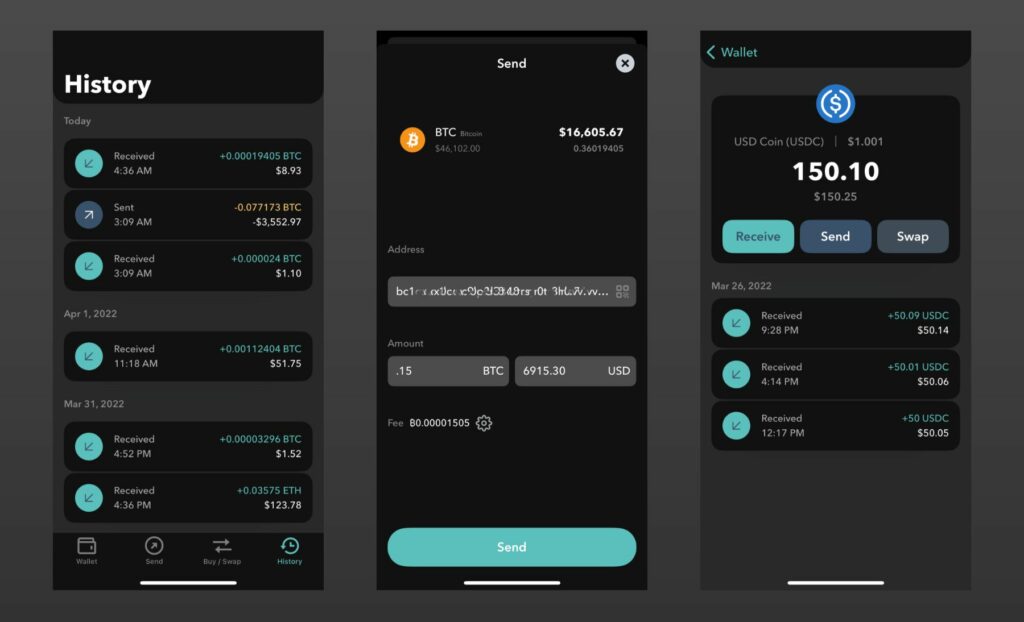
Operating The Arculus Key Card
The best thing about hot wallets (purely digital wallets) is their convenience, speed and ease of checking balances and making transactions. The Arculus team did such a phenomenal job making the hardware work with the software so fluidly and flawlessly with each other that it’s as convenient as operating a hot wallet.
When opening the app, you can choose to have it unlock with your facial / fingerprint biometrics or by physically tapping the card to the phone. The start page will have the total balance and a list of your coins below in a sleek and modern UI that’s a joy to use and look at. Available in light or dark mode.
Along with sending and receiving funds, you can also do asset swaps and purchase coins. You won’t get the best rates but it’s a nice feature to have, especially for novice users who don’t know how to use decentralized exchanges or prefer convenience.
Sending funds is really well done, intuitive and slick. After inputing the address and amount, you can choose the gas fee for faster confirmations (for some coins). After pressing “Send”, the app asks for your 6 digit pin then right after it prompts you to tap the phone with the Arculus card for the third and final authorization (3FA). Then the funds are sent.
All the while the private key never leaves the card, it’s just momentarily accessed to sign the transaction at that final step. I’ve only sent and received funds with Bitcoin and Ethereum blockchains so far but it has worked perfectly as expected.
So while it’s possible to open / unlock the app without the actual Arculus card, nothing can be sent out without it, a pin code and optionally biometrics. That’s 3 factor authorization made easy.
The app is fast and responsive, the feel of using it matches the intuitive and modern look of it. The software runs real nice, especially for a 2.0.1 build (as tested).

The Card
As mentioned earlier, the Arculus crypto wallet card is the shape and size of an ordinary credit card. However, it’s much heavier as one side is beautifully crafted stainless steel and the other side is a matte plastic for NFC connections. It’s put together with extreme precision and refined to a luxurious finish worthy of the wealth it’s meant to contain.
For the cost of this, beyond the actual function of a cold crypto wallet, you’d expect a premium feeling physical product constructed to perfection, like Apple products – and it is. However, it’s not just a sexy looking piece of tech, it’s also durable and waterproof. I expected this to be quite a bit thicker than an actual credit card to fit the chip in there but as it turned out, it’s exactly the same thickness. Meaning it will fit in a wallet slot perfectly.
For the OPSEC conscious, you can slap a library / gym / club membership sticker over it to make it seem worthless to any would-be thief. Not that it would matter if it was stolen as they wouldn’t be able to access your funds without your biometrics and pin code.
Highly Recommended
Other than the (currently) small selection of coins, the only less than stellar thing about the Arculus Key Card is that it’s not open source. However, CompoSecure, the company behind this crypto wallet is publicly traded with more than 20 years in fintech. Their customer service in my experience has exceeded my expectations, a rarity in the crypto industry.
I like this company and love what they’ve made. I really can’t think of a better way to secure my private key and access my crypto when I’m mobile. I’ll be carrying 1 card on my person as part of my everyday carry with a small portion of my portfolio and another card with the bulk of my portfolio in secure place for long-term storage.

How I Use The Arculus
I’ve only had this cold wallet for a couple of months but quickly learned how effective it can be as a “crypto spending account” as well as a long-term storage cold vault. That’s why I wouldn’t keep significant amounts in it (the way I use it right now) – the same way I wouldn’t carry all my cards and cash on my person all the time and everywhere I went.
For me, it’s for relatively frequent transactions / spending (as a medium of exchange), not trading or hodling, that’s why the card form factor is genius as it integrates into a traditional fiat wallet as credit cards were intended intended. I can safely, covertly and conveniently carry a flexible degree of my currencies and use it as money as simply as a debit card.
However, it’s equally suited to hold any store of fortune for the wealthiest of holders. Imagine a half billion in assets guarded inside a card that can be stored or hidden, carried and used, and the only way to access it is with biometrics, a passcode and the physical card. $99 USD
In a way, the Arculus is effectively a “crypto credit card”, not just because of its form factor but because it lets you spend it with a swipe, or in this case a tap – within blockchains, of course. But it can also store assets safer than the safest safes of the biggest banks.